DMS Data Workflow¶
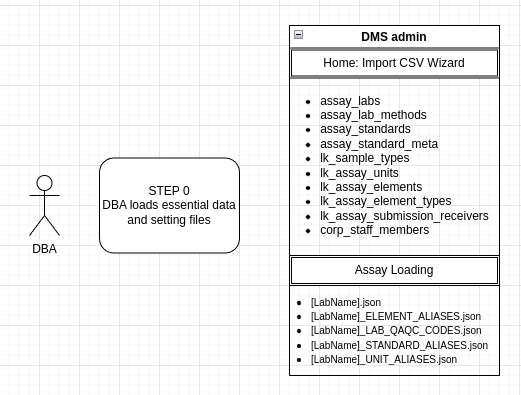
Step 0 – DBA Setup¶
The DBA loads essential configuration and lookup tables into the database.
These include metadata such as:
assay_labs, assay_lab_methods, assay_standards
lk_sample_types, lk_assay_units, lk_assay_elements
corp_staff_members, etc.
Supporting JSON alias files are also loaded (e.g., [LabName]_ELEMENT_ALIASES.json, [LabName]_UNIT_ALIASES.json).
This ensures the system has all required references before drillhole or assay data is processed.
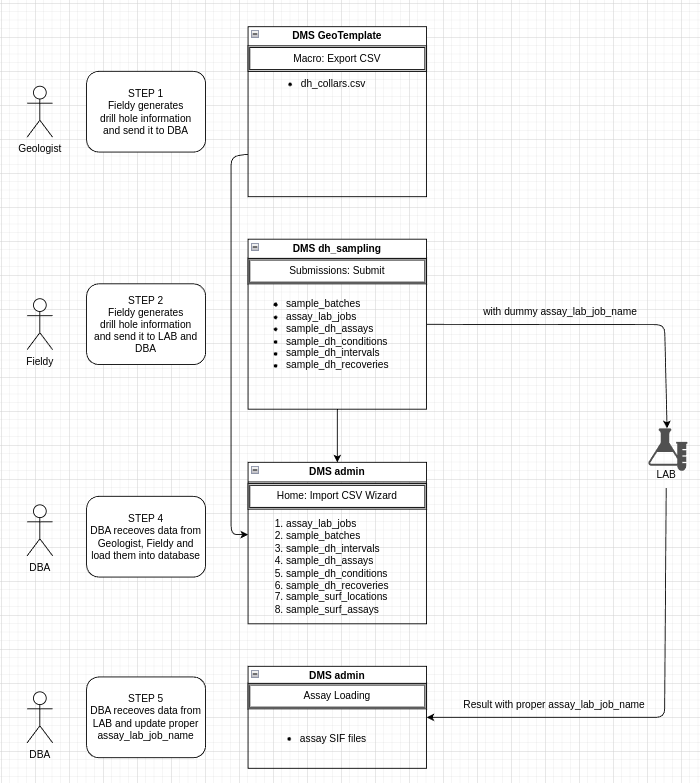
Step 1 – Drillhole Information (Geologists / Fieldy)¶
Geologists generate drillhole collar data (dh_collars.csv) using the DMS GeoTemplate Excel macro.
This file is passed to the DBA for database loading.
Step 2 – Sampling Metadata (Fieldy)¶
Fieldy creates sampling-related CSVs with dummy assay_lab_job_names:
sample_batches
assay_lab_jobs
sample_dh_assays
sample_dh_conditions
sample_dh_intervals
sample_dh_recoveries
These CSVs are submitted through the DMS dh_sampling app and forwarded to both DBA and Labs.
Step 3 – Data Import (DBA)¶
The DBA uses the DMS admin Import CSV Wizard to load the submitted CSV files into the database.
The load order typically is:
assay_lab_jobs
sample_batches
sample_dh_intervals
sample_dh_assays
sample_dh_conditions
sample_dh_recoveries
sample_surf_locations
sample_surf_assays
At this point, the database contains drillhole metadata and sample batch metadata, all linked with placeholder lab job names.
Step 4 – Lab Results¶
The Lab produces assay result files (assay SIF files) and returns them with actual assay job names.
The DBA receives these results and updates:
assay_lab_jobs with the correct job names.
sample_batches to ensure they reference the proper job name.
This replaces the dummy job names used during initial field submissions.
Step 5 – Assay Data Loading¶
Once job names are corrected, the DBA can load assay result files into the database through the Assay Loading module in DMS admin.
The database is now consistent:
Drillhole information links to sampling metadata.
Sampling metadata links to assay results with correct job names.
Process Summary¶
DBA loads system settings and lookup data.
Geologists/Fieldy generate drillhole and sampling metadata with placeholder lab job names.
DBA imports metadata into the database.
Labs return results with correct job names.
DBA updates job names and loads assay files.
This ensures smooth integration of drillhole → sampling → assay results, maintaining relational consistency in the database.