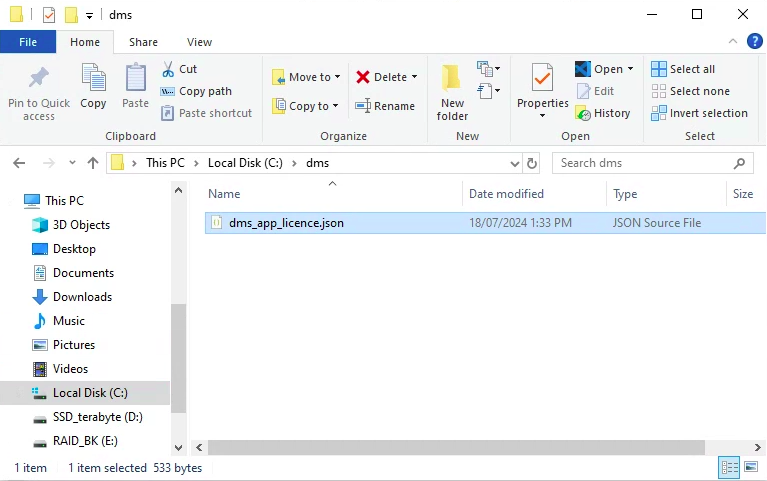Generate machine_id and set license_file¶
Machine_id setup¶
Execute machine_id.exe file.
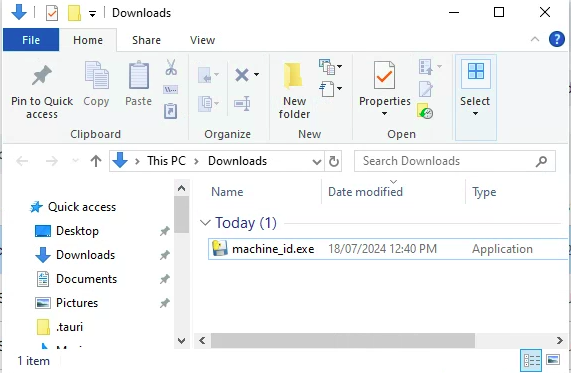
If you see the blue screen below, please click “Run anyway”.
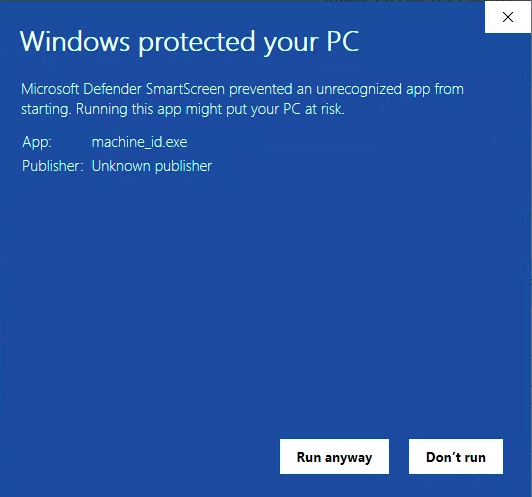
Generate machine_id by clicking “Get Machine ID” button.
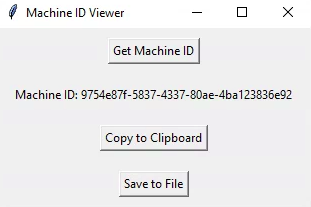
Click the button “Copy to Clipboard” and email to DMS(info@dataminingsolutions.com.au) your machine_id by pasting it.
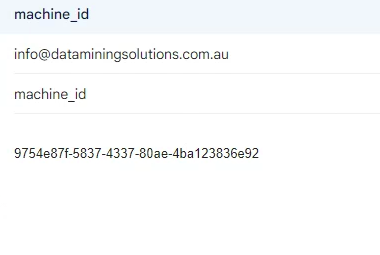
Note
Email us the machine id’s for each machine you want to install the applications onto.
Warning
One licence file will work for all the dms applications.
Licence_file setup¶
You will receive dms_app_licence.json file from DMS.
Place the file under C://dms
Please make dms folder under C://, if dms folder does not exist.