PGAdmin¶
Right Click Servers -> Register -> Server
Complete the details as shown…
Expand the Server Tree - to discover the correct database (gold in colour)
Expand the Schemas -> Tables
General Setting
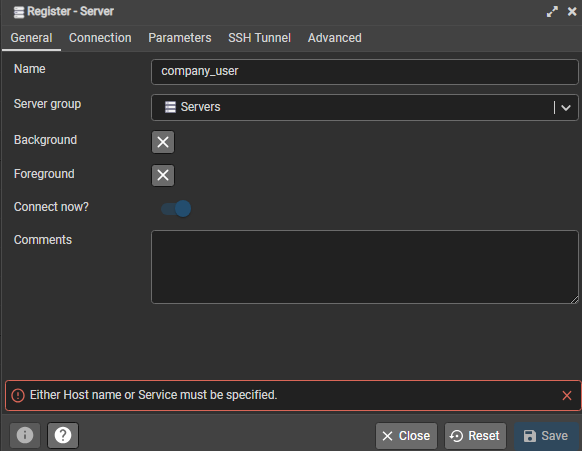
Connection Setting
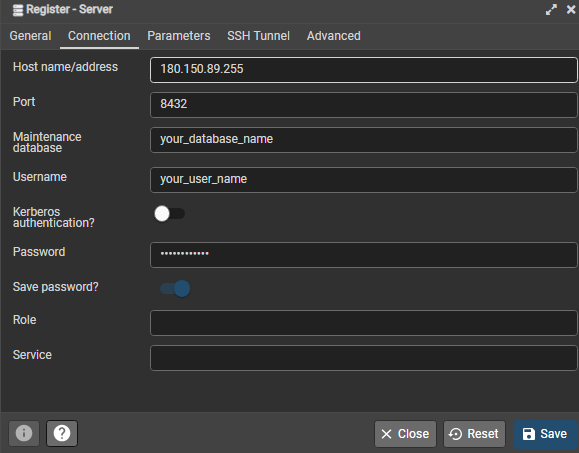
Database restoration¶
Connect database to QGIS¶
Either use the postgresql connection manager directly, in the browser window, find PostGIS, <right click> and add new connection:
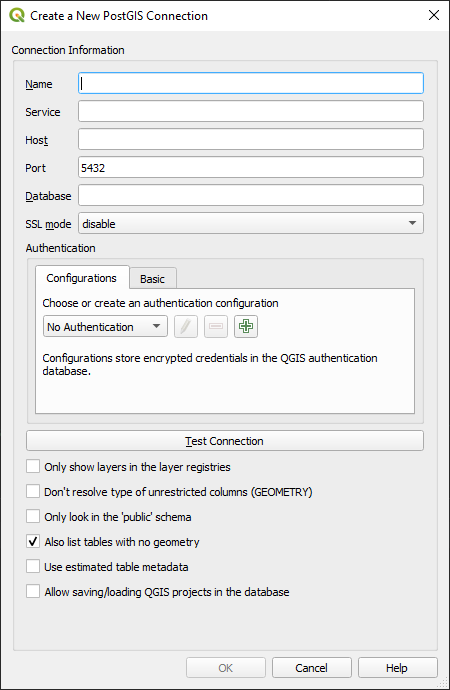
You can also set up a service file to manage all the connections much more easily:
postgresql-service-connection-file
Warning
Be very cautious when connecting with admin user capabilities, only use this to edit spatial tables within the GIS schema.